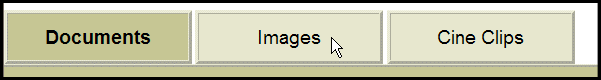
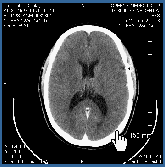
The series is displayed in the viewport. See Viewports.
If a study contains multiple series, thumbnail images are displayed in the Thumbnail Preview area on the Images page. Each thumbnail image represents a series.
To select and display a series:
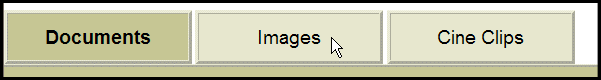
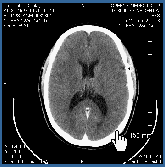
The series is displayed in the viewport. See Viewports.
Proprietary to McKesson - Subject to Confidentiality Agreement
Copyright © 2010 McKesson Corporation and/or one of its subsidiaries. All Rights Reserved.