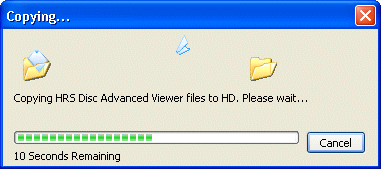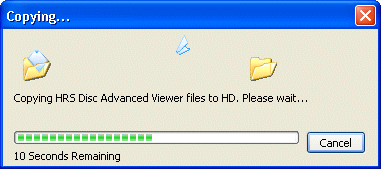Starting automatically
This section describes how to start the Horizon Rad Station™ Disc Quick Viewer automatically. It may be started from these types of removable media:
- Compact Discs (CDs)
- Digital Versatile Discs (DVDs)
Note: McKesson does not support exporting the Horizon Rad Station™ Disc Quick Viewer to DVDs. However, Horizon Medical Imaging™ may be configured so that a study with a specific status is automatically burned to DVD via a third party disc publishing solution, for example Rimage™. The Horizon Rad Station™ Disc Quick Viewer may be included with the study. For more information, see the Third Party Disc Publishing Technical Reference Guide.
|
Prerequisites
The Horizon Rad Station™ Disc Quick Viewer may be started automatically, when you insert the removable media into the appropriate drive on your workstation.
However, your workstation Window Registry needs to be preconfigured. The Windows® Registry autorun option needs to be properly set. If this is not the case, the viewer included on the removable media may not be started (may not run automatically).
For example, if this option is not set Horizon Rad Station™ Disc Quick Viewer may not be started automatically, when you insert a CD into the workstation CD drive. You would need to start this viewer manually. See Cannot start the viewer.
Steps for this task
To start the Horizon Rad Station™ Disc Quick Viewer automatically:
- Insert the removable media into the appropriate workstation drive.
|
|
|
- Horizon Rad Station™ Disc Quick Viewer
-and-
- Horizon Rad Station™ Disc Advanced Viewer
|
- The Welcome to Horizon Rad Station 11 Disc window is displayed.
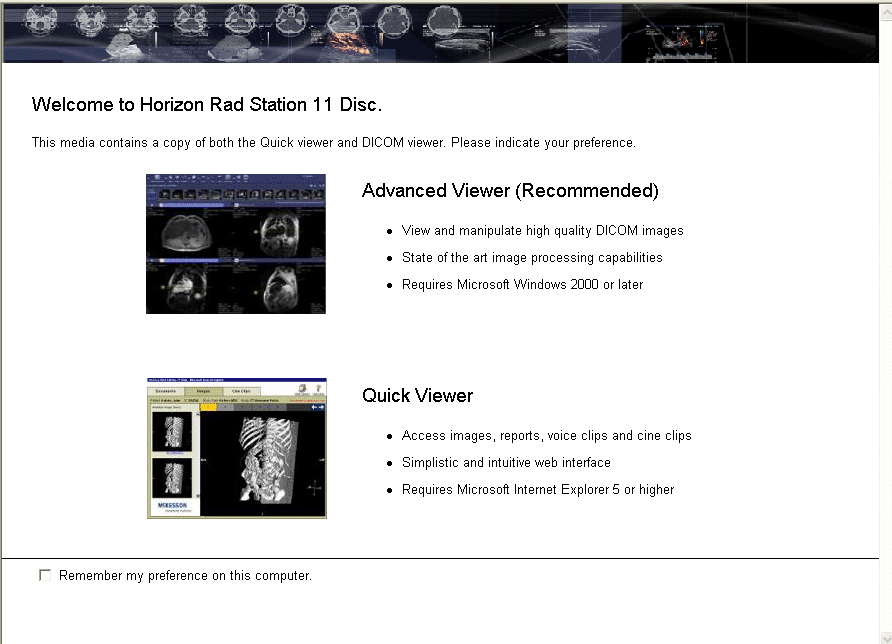
- Click Quick Viewer. The Horizon Rad Station™ Disc Quick Viewer is started, and the Study list or study is displayed. See Opening studies.
|
- Horizon Rad Station™ Disc Quick Viewer
|
- The Horizon Rad Station™ Disc Quick Viewer is started, and the Study list or study is displayed. See Opening studies.
|
- Horizon Rad Station™ Disc Advanced Viewer
|
- The Horizon Rad Station™ Disc Advanced Viewer is started, and the Study list or study is displayed. See Opening studies.
|
Note: If a copy of the Horizon Rad Station™ Disc Quick Viewer does not exist on your local hard drive, a message is displayed indicating that the viewer is copied to the hard drive, before it is started.
|
|
Proprietary to McKesson - Subject to Confidentiality Agreement
Copyright © 2010 McKesson Corporation and/or one of its subsidiaries. All Rights Reserved.