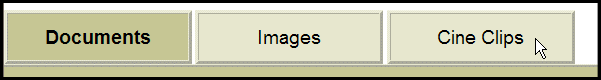
The Cine Clips page is displayed.
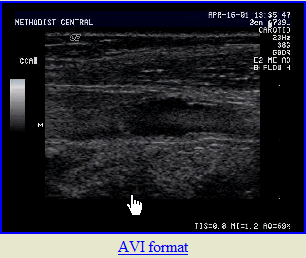
The cine clip is displayed using the default media player, according to the file format.
The cine clips associated with a patient's study are listed on the Cine Clips page. The cine clip format is specified when you include it with an exported study. Cine clips may be stored on the removable media or folder in any of the following formats:
A format developed by Apple for storing video and audio information. Cine clips exported in Apple QuickTime® format are viewed using the Apple QuickTime® Player. |
|
A format developed by Windows® for storing video and audio information. Cine clips exported in Video for Windows® format are viewed using the Windows Media® Player. |
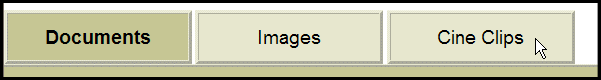
The Cine Clips page is displayed.
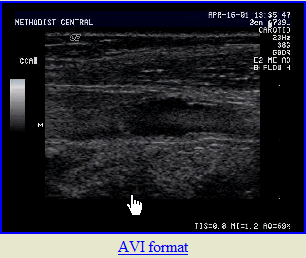
The cine clip is displayed using the default media player, according to the file format.
Proprietary to McKesson - Subject to Confidentiality Agreement
Copyright © 2010 McKesson Corporation and/or one of its subsidiaries. All Rights Reserved.